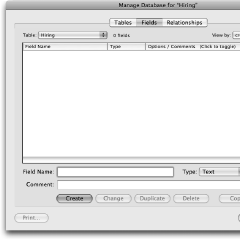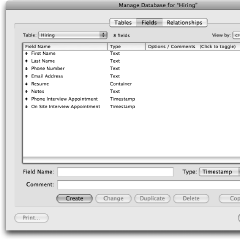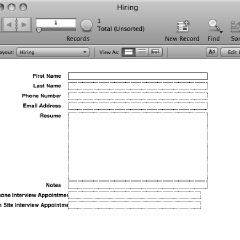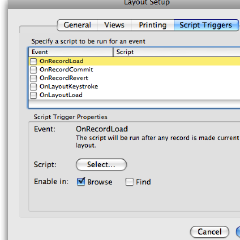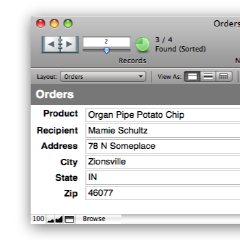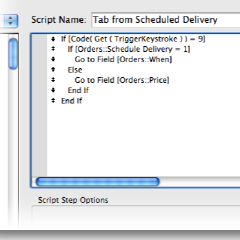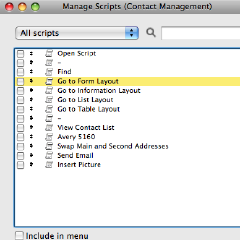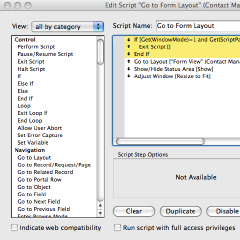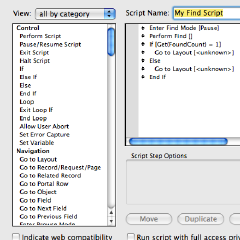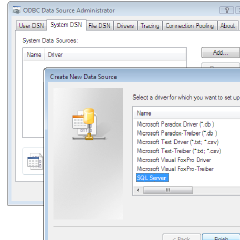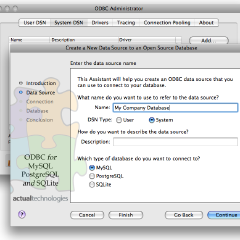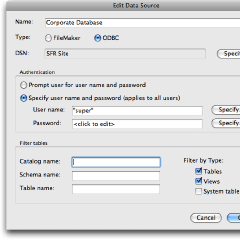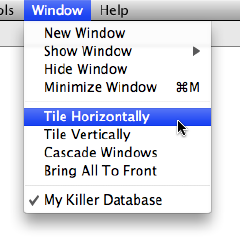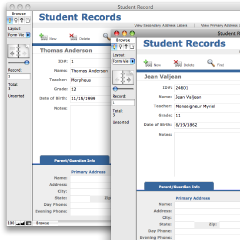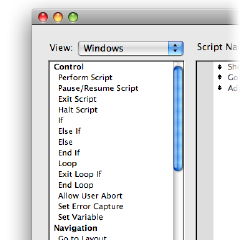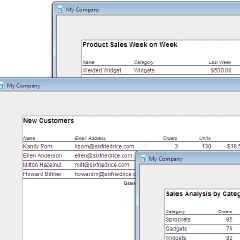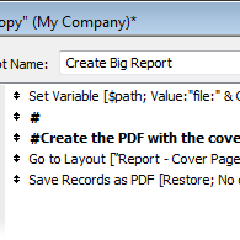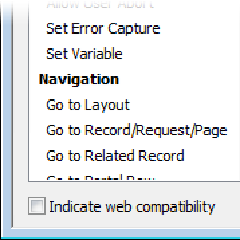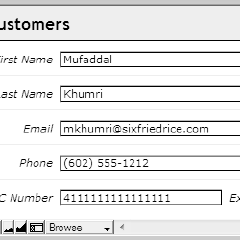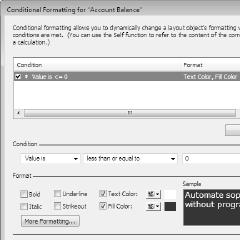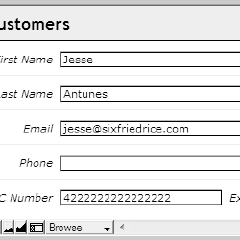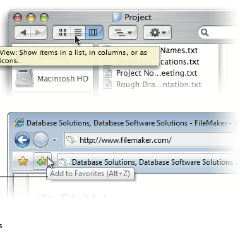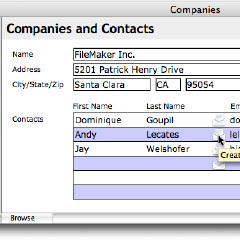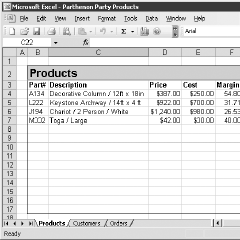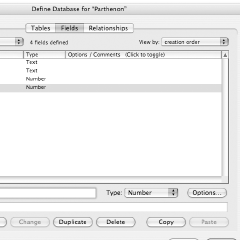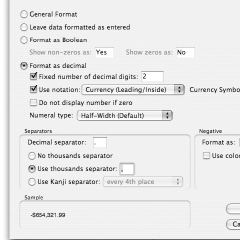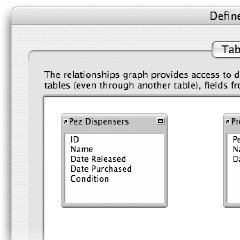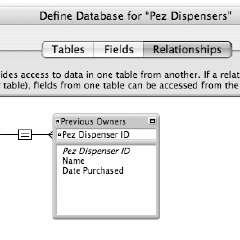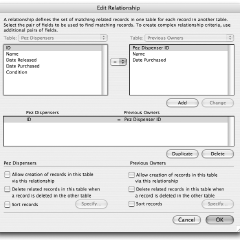Getting Started with FileMaker Pro
FileMaker Pro is a big product, and its easy to get caught up in all the new features, power techniques, and advanced scripting mojo. But new users shouldn’t lose sight of the fact that FileMaker is designed to be as easy as it is powerful. Like anything new, there’s a learning curve, but an untrained user can be more productive more quickly in FileMaker than in any other database program around.
Read more…